You can shrink your image to an indicated pixel size, add greyscale or sepia effects, and even choose the image quality. Plus they have a special avatar tool which not only resizes the picture for you to a proper avatar size, but will do different cropping samples as well. Then all you have to do is grab the image and you're good to go.
What I love about this tool is that the functionality that it offers is about the only functionality that I use for images anyways, so it's very handy. And because it's online, you can use it anywhere and load it up to your image server. I've always had a server to load the image to, but I didn't always have a tool for resizing. It's easy to use, and you don't have to install yet another application where you only use about 1% of the functionality. Good times.
Original picture (click picture to see original size, Blogger is resizing pic):

Cropped to 350 px height (click picture to see new size):
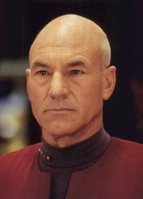
No comments:
Post a Comment